Alright, so I wanted to wait until I had more themes done, but I'm lazy and I'll only be working on them a little bit. Plus other people seem to want to contribute their emoji edits, so it's not just me adding these.
-----
Each board theme has two changes, although any that I did not make myself will
not have both. The first is the default emojis. These are what
you see. They change depending on what your theme is.
Example:
Wolf Theme
![[Image: 7XxeSEl.png]](https://i.imgur.com/7XxeSEl.png)
Cat Theme (not every emoji is replaced):
![[Image: w91bwZY.png]](https://i.imgur.com/w91bwZY.png)
If you want the emoji you use to be seen the same no matter what theme someone is using, you'll have to use one of these.
![[Image: 5uZ4WKa.png]](https://i.imgur.com/5uZ4WKa.png)
Not every emoji is accounted for, and as of right now there is no way to access every emoji this way, but in the future it might be expanded upon.
-----
The second change, the one you won't see for some of the themes, is the change to the icon beside the boards.
For example:
Wolf Theme:
![[Image: MRGxITA.png]](https://i.imgur.com/MRGxITA.png)
Cat Theme:
![[Image: Zw9hKr1.png]](https://i.imgur.com/Zw9hKr1.png)
-----
To change your board theme, follow these steps.
1. Go to your edit profile screen.
![[Image: 4BwXOFu.png]](https://i.imgur.com/4BwXOFu.png)
2. Go to Edit Options.
![[Image: gkRGltA.png]](https://i.imgur.com/gkRGltA.png)
3. Changing your board theme is in the bottom right.
![[Image: rJdmaWC.png]](https://i.imgur.com/rJdmaWC.png)
And that's it! We'll try to keep you updated when additional themes are added, but feel free to pick one you like most.
Thanks!



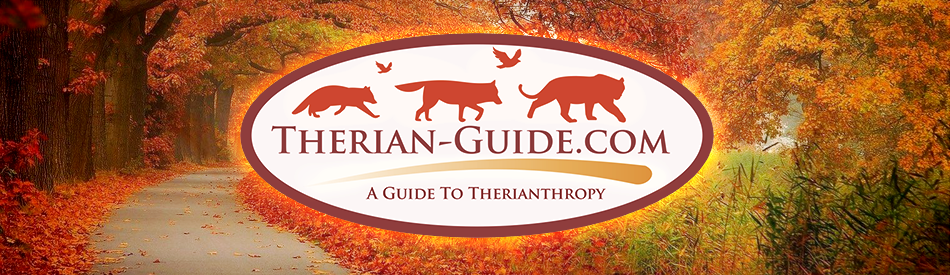
![[-]](images/collapse.gif)





















![[Image: 7XxeSEl.png]](https://i.imgur.com/7XxeSEl.png)
![[Image: w91bwZY.png]](https://i.imgur.com/w91bwZY.png)
![[Image: 5uZ4WKa.png]](https://i.imgur.com/5uZ4WKa.png)
![[Image: MRGxITA.png]](https://i.imgur.com/MRGxITA.png)
![[Image: Zw9hKr1.png]](https://i.imgur.com/Zw9hKr1.png)
![[Image: 4BwXOFu.png]](https://i.imgur.com/4BwXOFu.png)
![[Image: gkRGltA.png]](https://i.imgur.com/gkRGltA.png)
![[Image: rJdmaWC.png]](https://i.imgur.com/rJdmaWC.png)












![[Image: therapy%20wolf.png]](https://pritisni.ctrl-alt-del.si/slikce/sig/therapy%20wolf.png)



 for a species to see how feasible it is to make.
for a species to see how feasible it is to make.




















